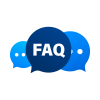FAQ
Frequently Ask Questions
IPTV, or Internet Protocol Television, delivers TV content over an internet connection instead of traditional cable or satellite transmissions, offering greater flexibility and access to a wider range of channels.
IPTV is compatible with a variety of devices, including Smart TVs, IPTV boxes, gaming consoles, computers, and even smartphones and tablets.
Meta-IPTV extends its high-quality IPTV services to a growing list of countries. Currently, our services are available in France, Belgium, Switzerland, Canada, Quebec, the United Kingdom, the United States of America, and several other European nations. We’re dedicated to providing exceptional IPTV experiences to our customers across the globe.
No, you don’t. STREAM2IPTV offers a multi-platform service, meaning you can install IPTV on various devices and applications you already own. Visit our installation guide page for more information.
No physical installation is needed. Once you’ve completed your order, simply follow the straightforward configuration instructions you’ll receive via email. The setup takes no more than 5 minutes after you receive your credentials.
No, our subscription doesn’t require any contracts or commitments. If you decide not to renew your subscription or no longer wish to use our service, you’re free to do so.
A minimum speed of 5Mbps is sufficient to enjoy our service without interruptions.
After payment, you’ll receive your unique credentials or a unique link (usually within 30 minutes). The type of credentials or link depends on the device you specified during the subscription. You’ll also receive all the setup instructions via email. In general, the configuration process takes no longer than 5 minutes.
Absolutely. Our service is compatible with televisions. You’ll just need to install an application that we’ll send you, enter the provided credentials, and you’ll have immediate access to all the channels.
Need help with issues or setup? Our dedicated support team is just a chat or email away, 24/7. Your convenience and satisfaction are our top priorities.
Please note that a single subscription can be used on multiple devices, but not at the same time
- As the first thing, you need to ensure that activation details are correct.
- Then you need to make sure that the internet connection is working.
- Make sure that other devices connected to the network, such as your laptop are not overloading the network and consuming bandwidth.
- Ensure having a download speed of at least 4Mbps and upload speed of 1Mbps.
- Reboot the device, wait for 30 seconds and turn it on.
- Kindly make sure that you have connected the device to the router via Ethernet cable, instead of Wi-Fi.
- If there is an issue with the connection, you should double-check credentials on another device.
- You can visit whatismyip.com, copy your IPD address and send us to restore.
- Check if the device has got the latest firmware updates and the app has got the latest software updates.
- Double-check the download speed on your computer.
- Check if there are any bandwidth-consuming apps are running. If so, you need to quit them.
- Connect with your ISP and see if there is an issue in your area.
- Try to uninstall and reinstall the app.